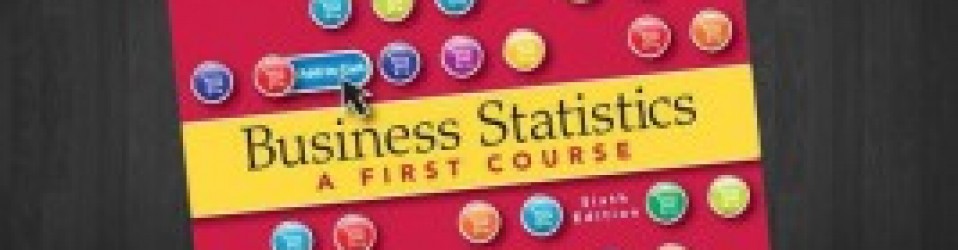David M. Levine, Baruch College, City University of New York
Timothy C. Krehbiel, Miami University
Mark L. Berenson, Montclair State University
ISBN-13: 978-0-13-280726-5
ISBN-10: 0-13-280726-2
Publisher:Pearson Education, publishing as Prentice Hall
Copyright: 2013
Format: Paper; 595 pages
Published: 01/4/2012
Download Page Visit www.pearsonhighered.com/levine and then click on this title
Preface
- Introduction
- Organizing and Visualizing Data
- Numerical Descriptive Measures
- Basic Probability
- Discrete Probability Distributions
- The Normal Distribution
- Sampling and Sampling Distributions
- Confidence Interval Estimation
- Fundamentals of Hypothesis Testing: One-Sample Tests
- Two-Sample Tests and One-Way Anova
- Chi-Square Tests
- Simple Linear Regression
- Multiple Regression
- Statistical Applications in Quality Management (Online Chapter)
Appendices A—G
Self-Test Solutions and Answers to Selected Even-Numbered Problems
Index
New to This Edition: Enhanced Statistical Coverage
This 6th edition of Business Statistics: A First Course builds on previous editions with these new and enhanced features
- New chapter-ending “Using Statistics . . . Revisited” sections that reinforce the statistical methods and applications discussed in each chapter.
- The use of the DCOVA (Define, Collect, Organize, Visualize, and Analyze) framework as an integrated approach for applying statistics to help solve business problems.
- Many new applied examples and exercises, with data from The Wall Street Journal, USA Today, and other sources.
- “Managing Ashland MultiComm Services,” a new integrated case that appears at the ends of chapters throughout the book (replacing the Springville Herald case).
- “Digital Cases,” interactive PDF files that create a new series of cases that appear at the ends of chapters throughout the book (replacing the Web Cases).
- An expanded discussion of using Excel and Minitab to summarize and explore multidimensional data.
- Revised and updated “Think About This” essays (formerly entitled “From the Author’s Desktop”) that provide greater insight into what has just been learned and raise important issues about the application of statistical knowledge.
- Additional in-chapter Excel and Minitab results.
- New student surveys as integrating themes across many chapters
New to This Edition: Expanded Excel and Minitab Guides
In this 6th edition of Business Statistics: A First Course , the instructions for using Excel and Minitab have been revised, reorganized, and enhanced in new end-of-chapter guides and back-of-the book appendices. These sections support students by:
- Providing a readiness checklist and orientation that guide students through the process of getting ready to use Excel or Minitab (see Chapter 1 and the Chapter 1 Excel and Minitab Guides).
- Incorporating Excel Guide workbooks that serve as models and templates for using Excel for statistical problem solving. These free and reusable workbooks, annotated examples of which appear throughout the chapters of this book, can be used by students in their other courses or in their jobs.
- Allowing students to use Excel with or without PHStat2 and with or without the Analysis ToolPak (an Excel component that is not available in Mac Excel 2008).
- Expanding the scope of Minitab Guide instructions.
- Reviewing common operations, such as opening, saving, and printing results (see Chapter 1 Excel and Minitab Guides).
- Explaining the different types of files available online that support this book and how to download those free files from this book’s companion website (Appendix C).
- Providing a separate appendix that discusses software configuration issues, including how to check for Excel and Minitab updates and how to configure Excel for use with PHStat2 or the Analysis ToolPak (Appendix D).
- An appendix that discusses formatting and other intermediate-level Excel operations (Appendix F).
- Answering frequently asked questions about Excel, PHStat2, the Pearson statistical add-in for Microsoft Windows–based Excel versions, and Minitab (the new Appendix G).
- In Appendix Section C.4, offering a complete list of all downloadable files and programs for this book. (See “Student Resources” for more details about the files and programs that can be downloaded.)
New to This Edition: MyStatLab
Custom MyStatLab course materials designed for specific use with this book are available. MyStatLab is Pearson Education’s online learning, homework, and assessment tool that provides a rich and flexible set of course materials, including free-response exercises that are algorithmically generated for unlimited practice and mastery. MyStatLab provides students with a personalized, interactive learning environment that helps them to independently improve their understanding and performance in a course. MyStatLab allows instructors to deliver portions of a course online, to perform course management functions, and to create a supportive online community. In addition, instructors can use the MyStatLab homework and test manager to select and assign their own online exercises as well as import TestGen tests.
The MyStatLab for Business Statistics: A First Course features several improvements over earlier versions including a more intuitive user design that presents a simpler interface with fewer pop-up windows. This MyStatLab also provides mobile device access through free apps that can be downloaded for iPhones, iPads, and Android phones. (iPad users can even download a free app to access all of their Pearson eTexts, seeing their instructors annotations and gaining links to Do Homework, Take a Test, and Study Plan functions.)
Hallmark Features
We have continued many of the traditions of past editions and have highlighted some of these features below.
Using Statistics Business Scenarios Each chapter begins with a Using Statistics example that shows how statistics is used in the functional areas of business—accounting, finance, information systems, management, and marketing. Each scenario is used throughout the chapter to provide an applied context for the concepts.
Emphasis on Data Analysis and Interpretation of Software Results We believe that the use of computer software is an integral part of learning statistics. Our focus emphasizes analyzing data by interpreting worksheet results while reducing emphasis on doing computations. For example, in the coverage of tables and charts in Chapter 2, the focus is on the interpretation of various charts and on when to use each chart. In our coverage of hypothesis testing in Chapters 9 through 12, extensive computer results have been included so that the p-value approach can be emphasized.
Pedagogical Aids An active writing style is used, with boxed numbered equations, set-off examples to provide reinforcement for learning concepts, problems divided into “Learning the Basics” and “Applying the Concepts,” key equations, and key terms.
Answers Most answers to the even-numbered exercises are provided in an appendix at the end of the book.
Flexibility Using Excel For almost every statistical method discussed, this book presents more than one way of using Excel. Students can use In-Depth Excel instructions to directly work with the worksheet cell-level details or they can use the PHStat2 instructions or use the Analysis ToolPak instructions to automate the creation of those same details.
Digital Cases An end-of-chapter Digital Case is included for each of the first 16 chapters. Most Digital Cases extend a Using Statistics business scenario by posing additional questions and raising issues about the scenario. Students examine interactive documents to sift through claims and assorted information in order to discover the data most relevant to a scenario. Students then determine whether the conclusions and claims are supported by the data. In doing so, students discover and learn how to identify common misuses of statistical information. (Instructional tips for using the Digital Cases and solutions to the Digital Cases are included in the Instructor’s Solutions Manual.)
Case Studies and Team Projects Detailed case studies are included in numerous chapters. A “Managing Ashland MultiComm Services” continuing case, a team project related to bond funds, and undergraduate and graduate student surveys are included at the end of most chapters, and these serve to integrate learning across the chapters.
Visual Explorations The Excel add-in workbook allows students to interactively explore important statistical concepts in descriptive statistics, the normal distribution, sampling distributions, and regression analysis. For example, in descriptive statistics, students observe the effect of changes in the data on the mean, median, quartiles, and standard deviation. With the normal distribution, students see the effect of changes in the mean and standard deviation on the areas under the normal curve. In sampling distributions, students use simulation to explore the effect of sample size on a sampling distribution. In regression analysis, students have the opportunity to fit a line and observe how changes in the slope and intercept affect the goodness of fit.